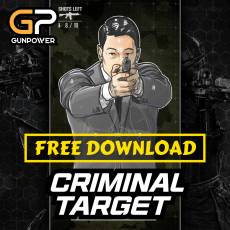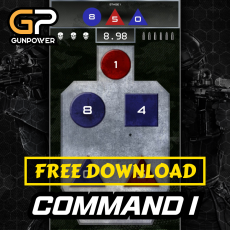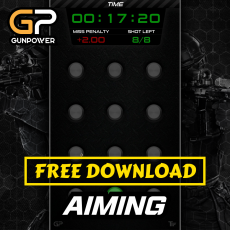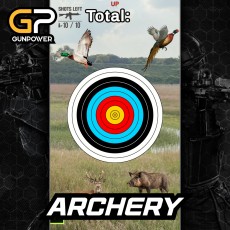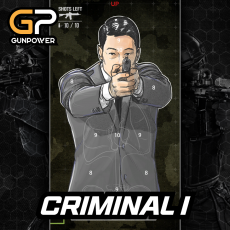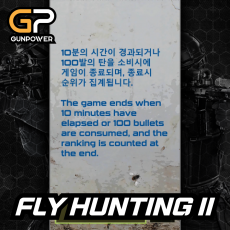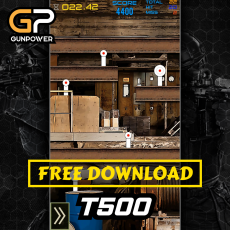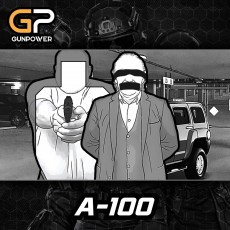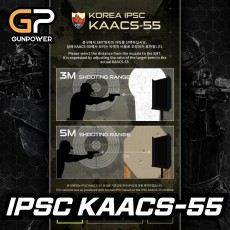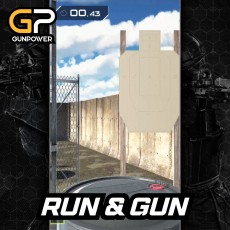Related products
Product
상품 상세설명
Free content is automatically updated when SMT is connected to the Internet
after registering the product in "My Page", or can be installed using
"MANUAL UPDATE" in SMT's settings. There is no need to purchase separately.
Downloading content after purchase
After purchasing the content, connect SMT to the Internet and turn on the power to automatically download it.
If you purchased SMT before July 2020 and did not perform a separate software update,
normal content download and automatic update will not proceed even if you purchase content.
Check the software version in the upper right corner of the setting screen,
and if the version is lower, refer to the link below to perform a manual update.
[SMT]How to manual update for 24 Inches
[SMT]How to manual update for 32 Inches/50 Inches
.jpg)
.jpg)
Review
등록된 사용후기
There are no reviews
Inquiry
등록된 상품문의
-
- 작성자
- Barry Harrell
- 작성일
- 22-08-05
문의내용 QHello,
On order numbers: 2022080213172604 and 2022080212573969, I still cannot download anything. I am connected and the device is registered but the manual update has nothing to download. I have rebooted and tired off and on for a few days now.Thanks,Barry답변 A 답변이 등록되지 않았습니다.
Shipping
Payment