[SMT32/SMT50]Reinstalling Windows Version Program
PAGE INFORMATION

CONTENT
When an offline manual update in the Windows version of SMT does not resolve the issue,
You can try uninstalling and reinstalling the program to resolve the issue.
The current Windows-based SMTs are the SMT32, SMT50, and SMT50 Kiosk models.
Reinstalling Windows Version Program
Preparation
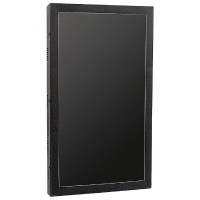 |
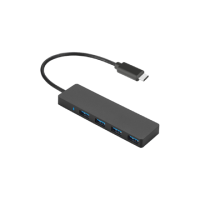 |
 |
 |
| ▲ SMT | ▲ USB Hub | ▲ Keyboard & Mouse | ▲ USB Storage |
| 1. | Download the installation file for your device and place it on a USB memory. SMT32 : GunPower_SMT32(5Game) v2.6.5.2.exe SMT50/SMT50K : GunPower_SMT50(5Game) v2.6.5.2.exe |
| 2. | Connect the keyboard and mouse to the SMT. Since there is only one USB port on the device, we recommend using a USB hub. |
| 3. | The launcher program will run automatically when the device is powered on. Press the 'Alt + F4' keys on your keyboard to exit the launched launcher program. |
| 4. | Connect the USB memory, and run the downloaded installation file. |
| 5. | Reboot your device and download the content again. If you are prompted to register, do so. This is caused by the program initializing and losing the registration information stored internally on your device. |
※ Executing the installation file deletes the installed program and reinstalls it.
There is no need to uninstall a separate program.
SMT
- PREV[SMT32]Replacement of Sensor Board and Sensor 24.07.24
- NEXT[SMT24]How to replace SD card 23.05.22
COMMENTS
NO COMMENTS HAVE BEEN REGISTERED.