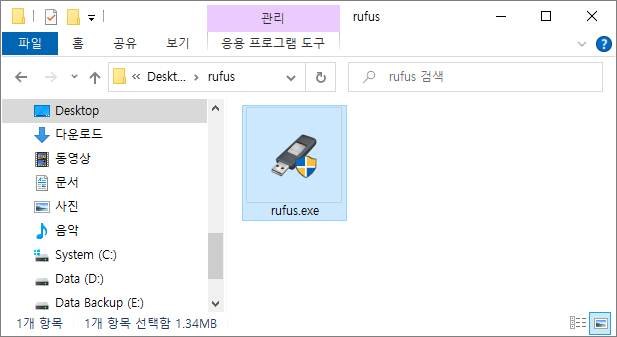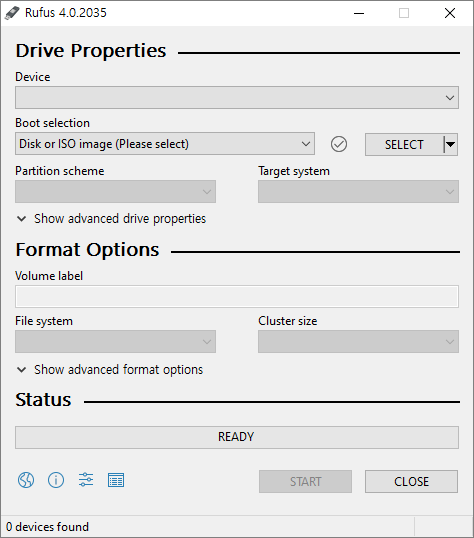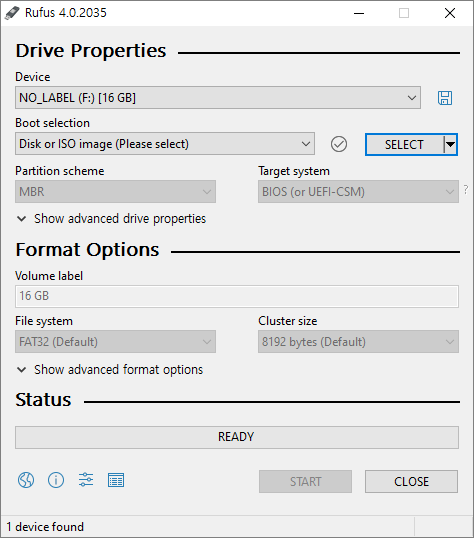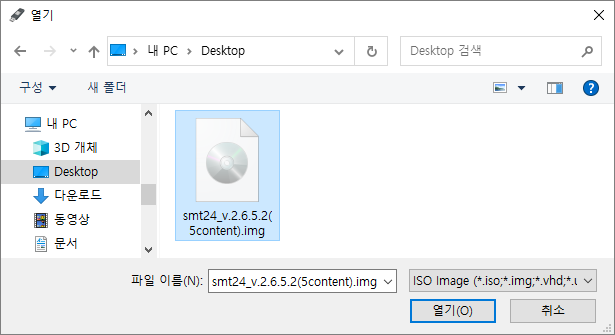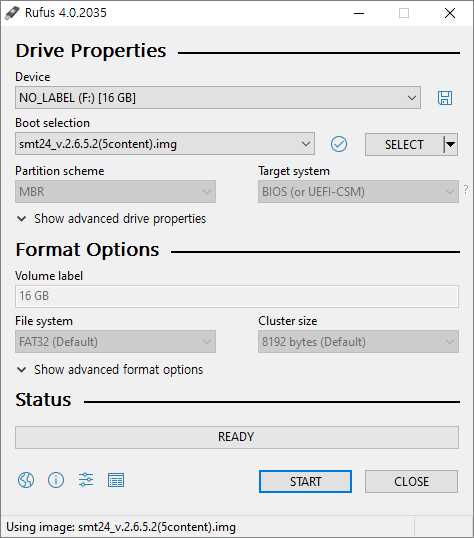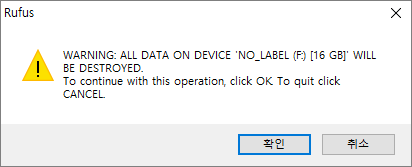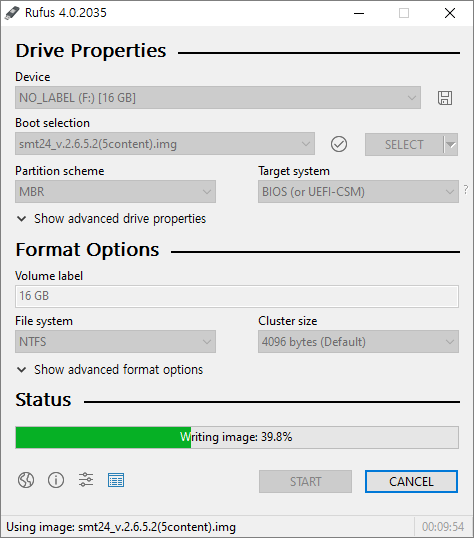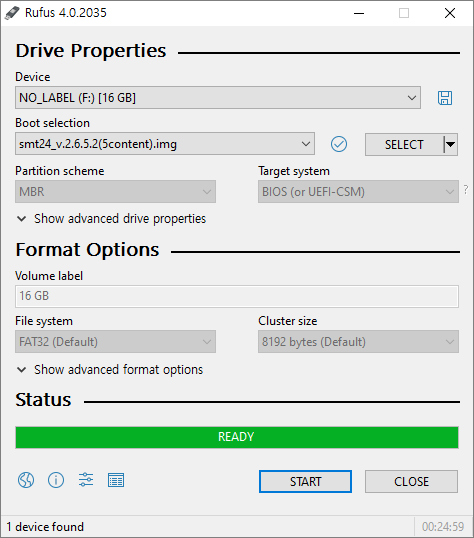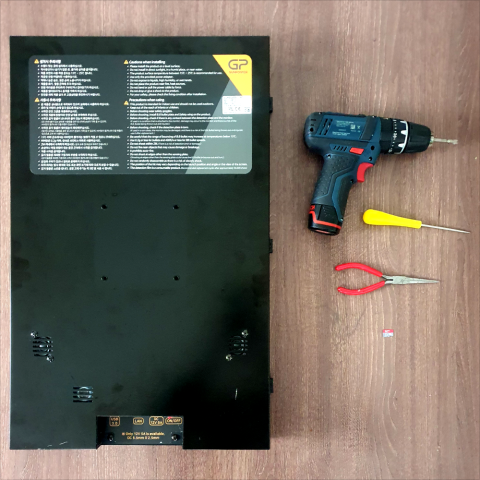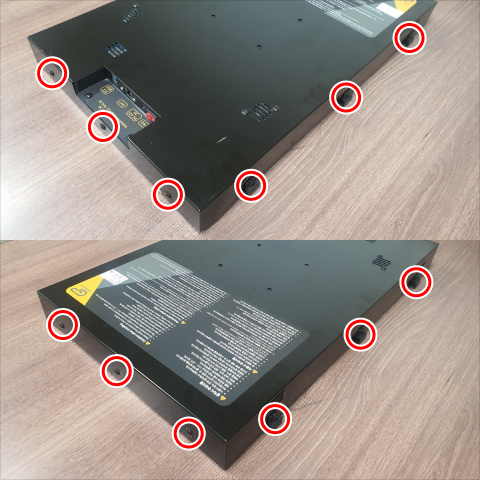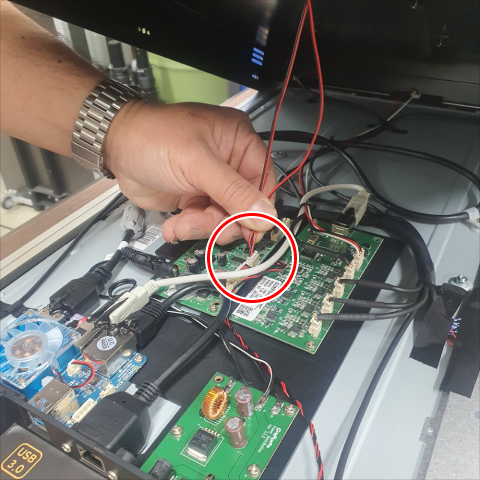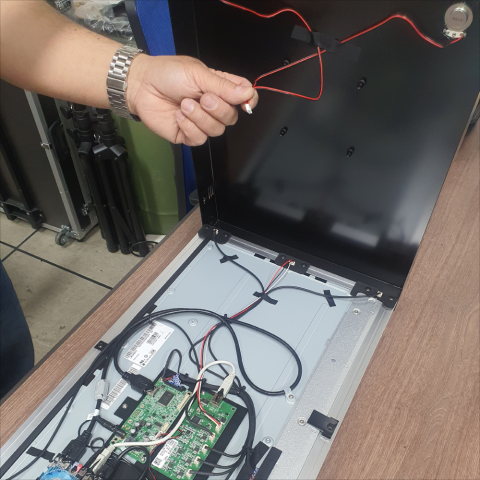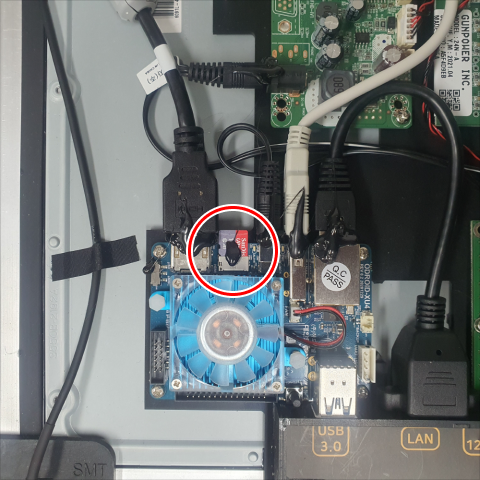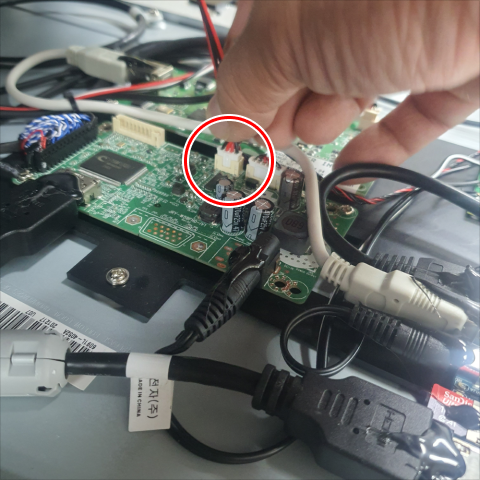[SMT24]How to replace SD card
PAGE INFORMATION

CONTENT
When there is a problem with the SD card in the Android version of SMT,
This is how to fix the problem by replacing the SD card.
This method is not recommended as it requires disassembly of the device.
If possible, we recommend that you contact the place of purchase for service.
Replacing the SD card is a three-step process.
1. Create a replacement SD card. |
SMT24 SD Card Making
Preparation
PC with SD card reader connected / 32 GB micro SD card
smt24_2.7.0.8(5contens).zip / rufus-4.7.zip
※ After downloading the file, unzip it.
1. Run "rufus.exe"
2. Connect an empty SD card to your PC
3. Click “SELECT” button
4. Select "smt24_2.7.0.8(5contens).vhdx"
5. Click “START” button
6. Click “OK” button
7. Writing in progress
8. Write Complete |
SMT24 Rear Cover Disassembly
& SD Card Replacement
1. Prepare: Main unit, replacement SD card, Screwdriver
2. Remove the seal sticker
3. Remove the 12 screws on the side of the device
4. Remove the back cover with the screen facing down
5. Check the speaker cables connected between the cover and the board
6. Remove the cable
7. Remove the glue gun with a knife or nippers and replace the prepared SD card
8. Connect the disconnected speaker cable
9. Assemble in reverse order of disassembly |
- PREV[SMT32/SMT50]Reinstalling Windows Version Program 23.07.19
- NEXTPrecautions for SMT second-hand transactions 23.04.10
COMMENTS
NO COMMENTS HAVE BEEN REGISTERED.